Creating a product page on MicroPartners unleashes your product to a world of potential partners that could help you put it on the map, acquire paying customers and turn it into a real, profitable business.
Sure, us product developers haven fallen in love with the sexy idea of having one-person businesses, but the next best thing (before tossing our recently-created product on our pile of failed businesses) is to find a partner and have a two-person, successful, revenue-generating business.
MicroPartners is here to help you find the perfect person to help you grow your business, and it starts by creating a product feature page.
Here's how to create an effective, noteworthy and profitable product feature page on MicroPartners:
Step 1: Answer all of the page questions
We not only want you to help you feature your product well, but also assist product-seekers find tools and businesses worth investing into.
So, we ask for you to identify your product in different ways, such as:
- What type of product is it (e.g. SAAS, plugin, agency)?
- What industry does your product serve (e.g. marketers, small businesses)?
And share some current statistics that further explain where your product is in development or attaining paying customers, such as:
- How many website visitors does it receive per month?
- How many users do you have?
- What's your current revenue per month?
- How many expenses do you have per month?
This is information that should all be shared prior to any partnership talks, but might be helpful or important to individuals at the initial, analyzation phase of your product/business as well when they're considering reaching out to you with their potential interest.
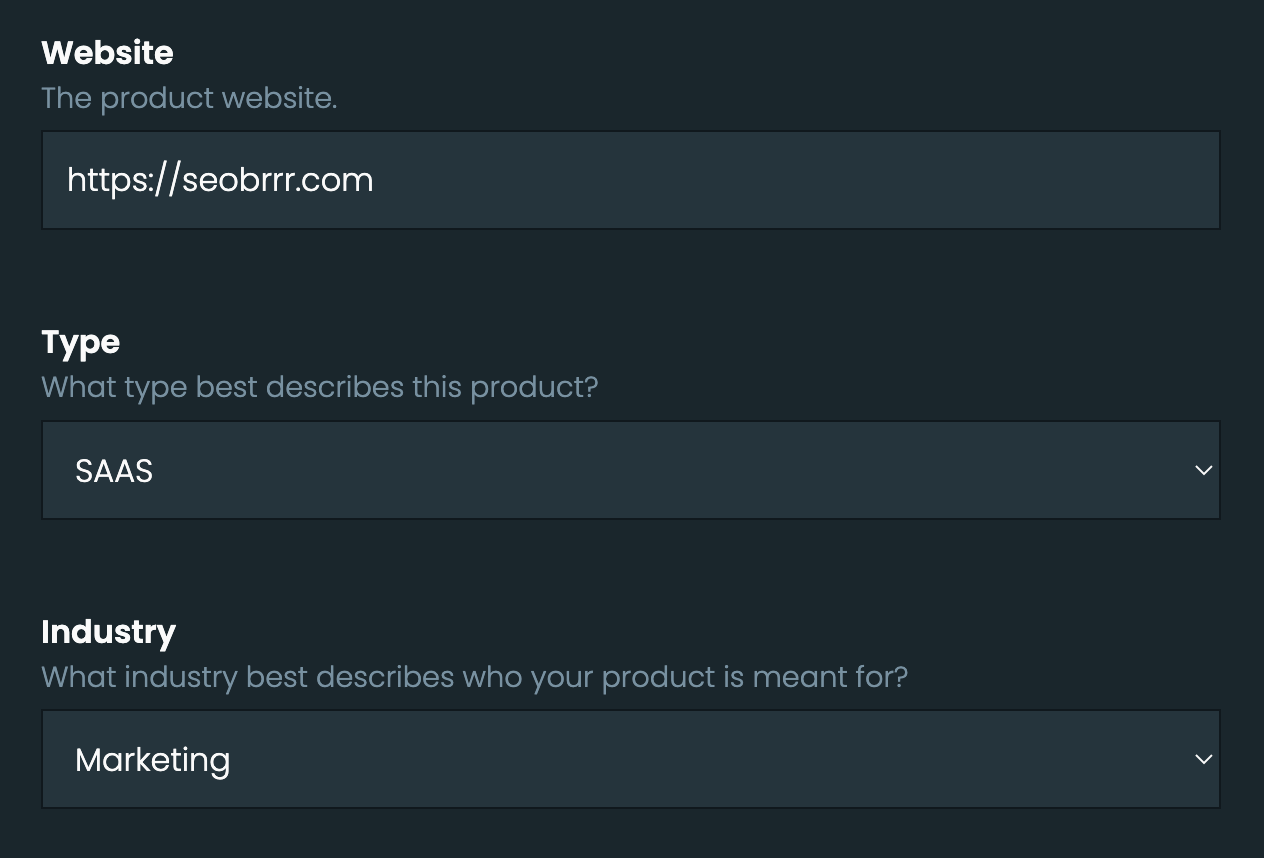
Completing all of these inputs will help your product to appear for more searches, and provide the utmost clarity.
This initial data is usually only part of the story, and you'll have plenty of space on the same page to provide more details supporting your stats (any details that you're willing to make public, that is).
Step 2: Create a description tagline, and pitch
The product tagline appears, by default, on the product list page (where all of the products are browsed together by the user). So, it will always be seen by prospective partners before they even open your product's full page.
It's a max of 100 characters - so about the length of a title tag on a search engine result page (not very long). But it should include relevant, descriptive information about what your product is and what it does, if possible.
A few real-world examples that we think do this well include:
- De Beers: "A diamond is forever"
- Disneyland: "The happiest place on earth"
- Wheaties: "Breakfast of champions"
Some that we think are too vague, and don't really provide any helpful information (and wouldn't work well on MicroPartners) include:
- Samsung: "Do what you can't"
- Allstate: "You're in good hands"
- Staples: "That was easy"
When your business is more well known then you can consider taglines such as these. Until then, we think it's helpful to provide a bit more clarity.
Same when it comes to building your pitch. Your pitch can be up to 300 characters, or closer to the length of a page's meta description tag. So, a bit longer allowing for more adjectives or a slight story, but still short enough to require getting directly the point.
These should be sales-oriented, meaning they are what you'd use to pitch potential customers on your product. You should also view a potential business partner as a customer. Just like you want to excite and hook potential customers, you want to excite and hook potential partners to get behind and be inspired to grow your business.
The pitch also shows on the products list page when the items are expanded, and on mobile devices as well as the individual product feature pages.
Step 3: Include multiple screenshots
You have the opportunity to include many photos in your product profile (actually, as many as you want) both on the top of the page (that can be scrolled-through) and throughout the product description.
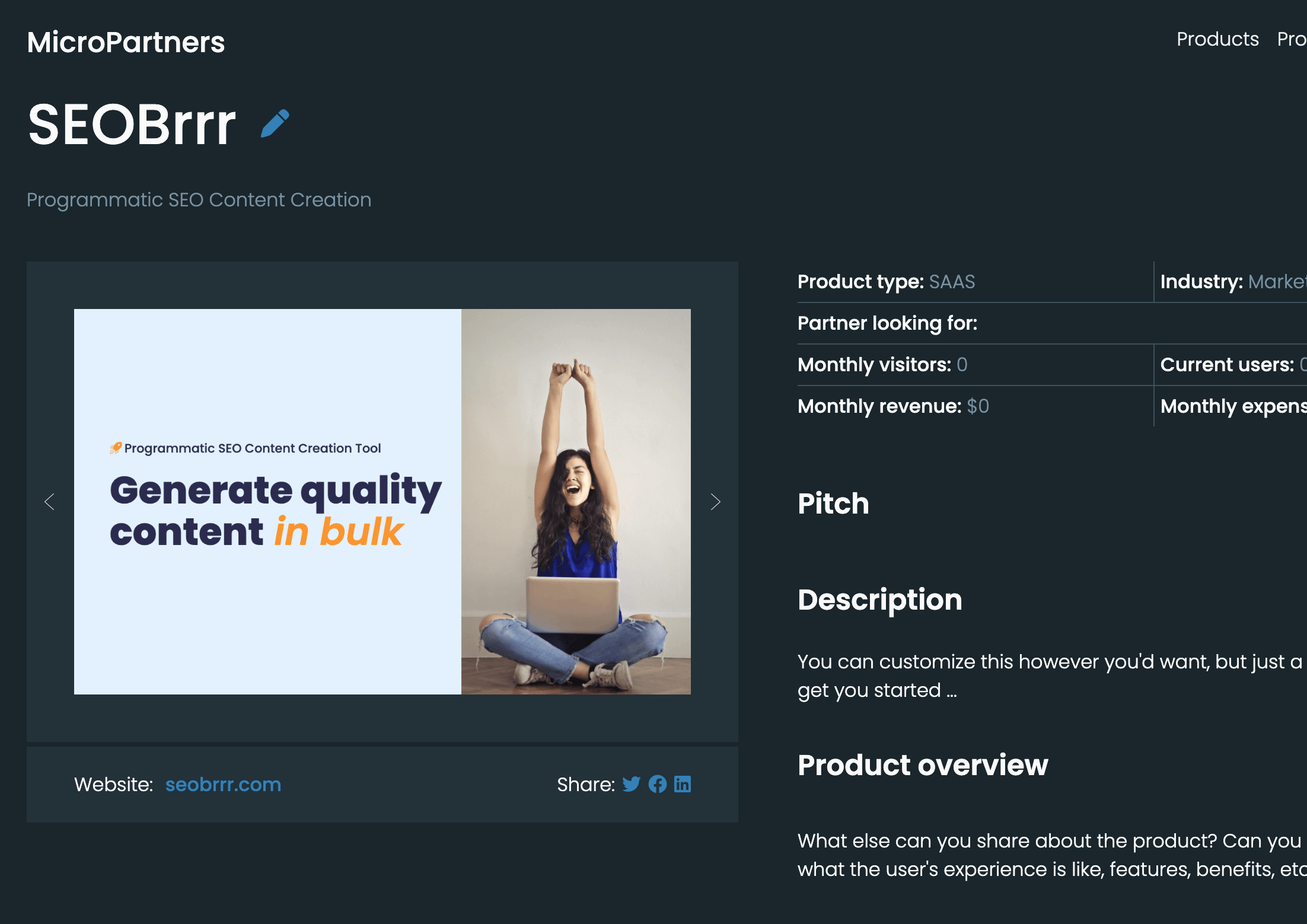
We recommend starting with some sort of logo and then including as many screenshots as possible. This could be screenshots of your user interface and/or pictures from your website that provide clarity and/or professional.
Screenshots provide a sort of clarity that simple text on the page cannot, and help potential partners to know and feel more comfortable and confident in your product.
Step 4: Include many relevant keywords
With MicroPartners, you can add as many keywords as you want to your product's feature page. The only rule is that they be relevant to your product.
Keywords are one of the ways that potential partners can search for and browse products on MicroPartners.
Add keywords related to what your product is, how it's used and who uses it.
Step 5: Provide an extensive description
The input for the product's description is a markup-enabled, large text area that you can use to add HTML-formatting to text, include images and videos, lists, links, and more.
We recommend at least touching on several different aspects of your product here (although you have the full power and control to add as much or as little as you'd like), such as:
- A complete overview of the product
- What type of partner you're looking for
- The current status of your product (if it's currently in-development, launched, beta, or has paying customers)
- Strategy for attaining or growing revenue
- The future outlook of your product
... and more. We actually provide you with a sort of template to get started and get your juices flowing.
You can even use this space to describe more about how you came up with the idea, or what interests you about it, more screenshots, links to supporting resources or even blog posts on the product site.
It's up to you!
At MicroPartners, we try to provide you with the tools, space and freedom to help your products stand out and take center stage.
I, Tyler, am a fellow builder, web developer, who has built dozens of unsuccessful products, and I don't think that's because they were all bad products, I think it's just because I gave up on the marketing.
I don't want the same thing to happen to you. I want to help you find the right person (or people) to help you turn your awesome tools into profitable businesses.
Start by creating and publishing an awesome product feature page on MicroPartners! Get started now.
